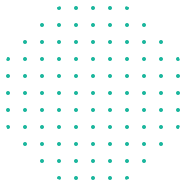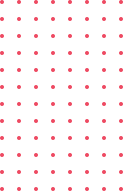SmartClass: Empowering Users with Granular Access Control
Tailor access levels for every team member, ensuring the right information reaches the right people. Designed for organizations of all sizes, our intuitive platform empowers you to manage permissions seamlessly, fostering a secure and productive working environment.
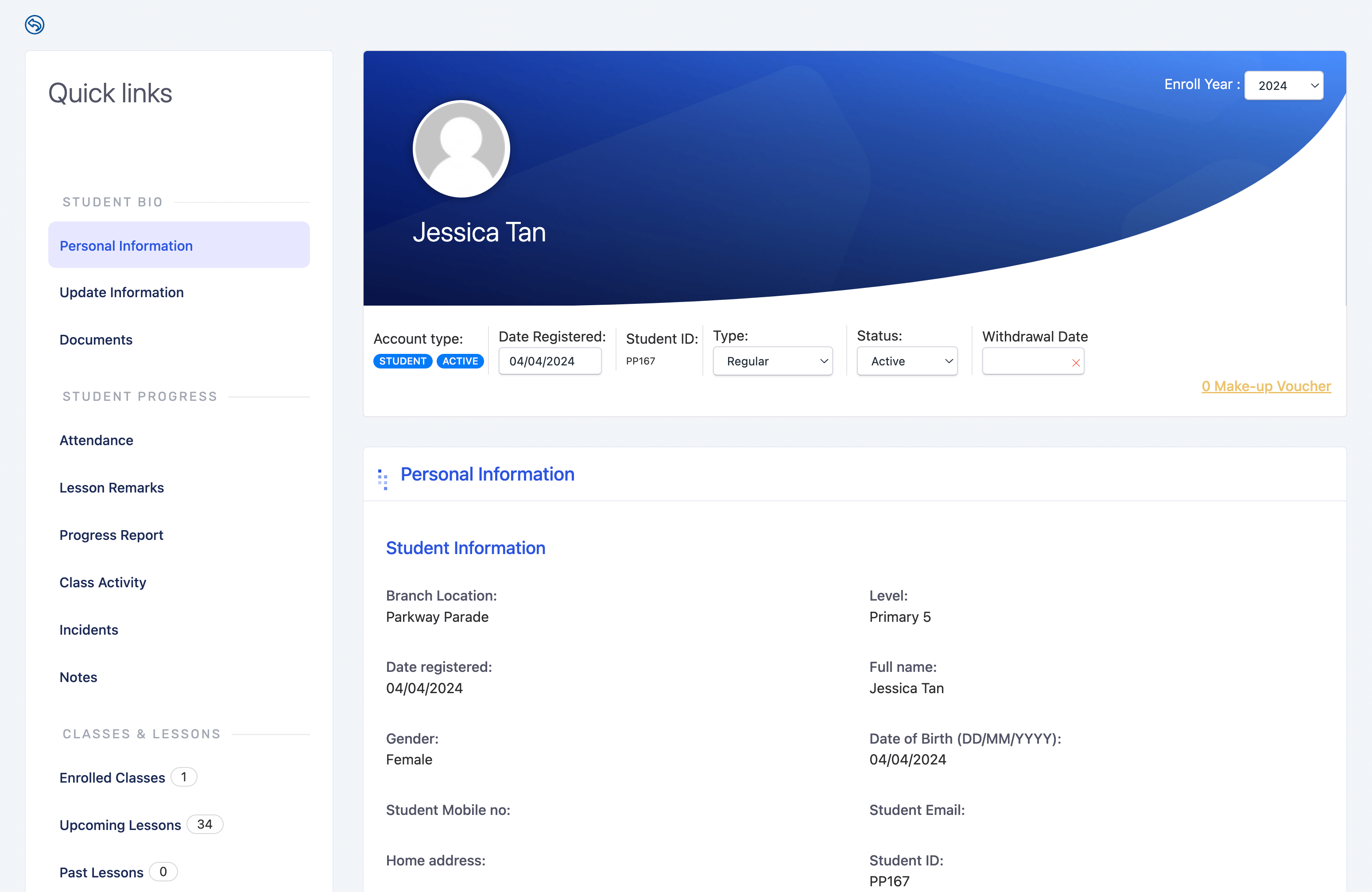
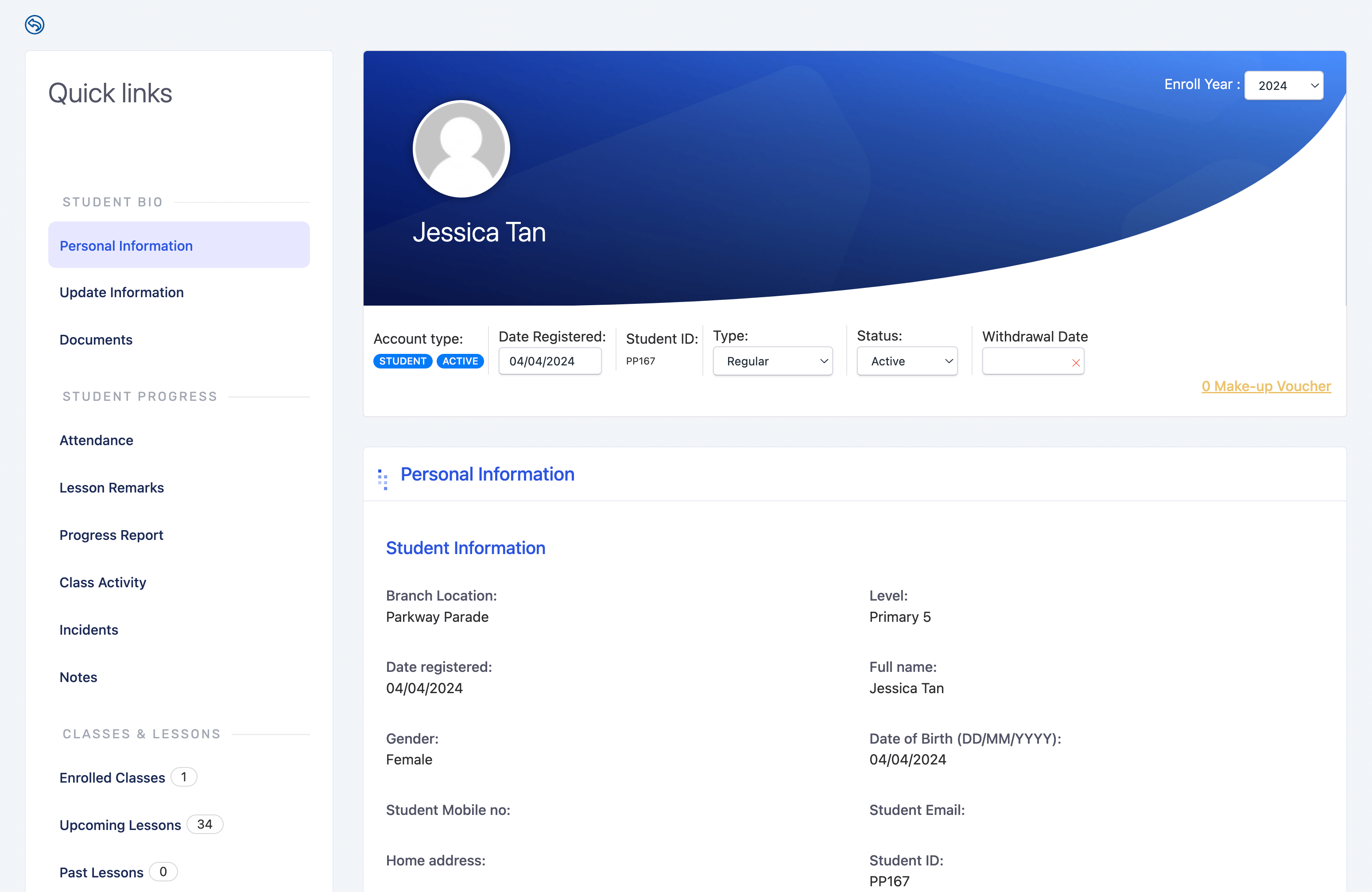
What is User Role Access Permission?
User role access permission is a security mechanism that defines what actions a specific user can perform within a software application. By assigning different roles to users, we can grant them varying levels of access to different features and functionalities.
Reliable Features of Our User Role Access Permission System
Check out how our system enhances security and efficiency by providing customizable access levels for different user roles. Tailor permissions to meet your institution's unique needs!
Granular Control
Administrators can assign specific permissions to individual roles, ensuring that users have only the access they need.
Customizable Roles
Administrators can create custom roles to meet their unique requirements.
Integration with Other Features
Our user role access permission system seamlessly integrates with other features of SmartClass, such as course management and communication tools.
Role Inheritance
Roles can inherit permissions from parent roles, simplifying the management of complex permission structures.
Audit Logs
The system maintains detailed audit logs, providing a record of user activities and helping to identify potential security breaches.
The Power of Roles in SmartClass
In SmartClass, we have defined several roles to cater to the diverse needs of our users:
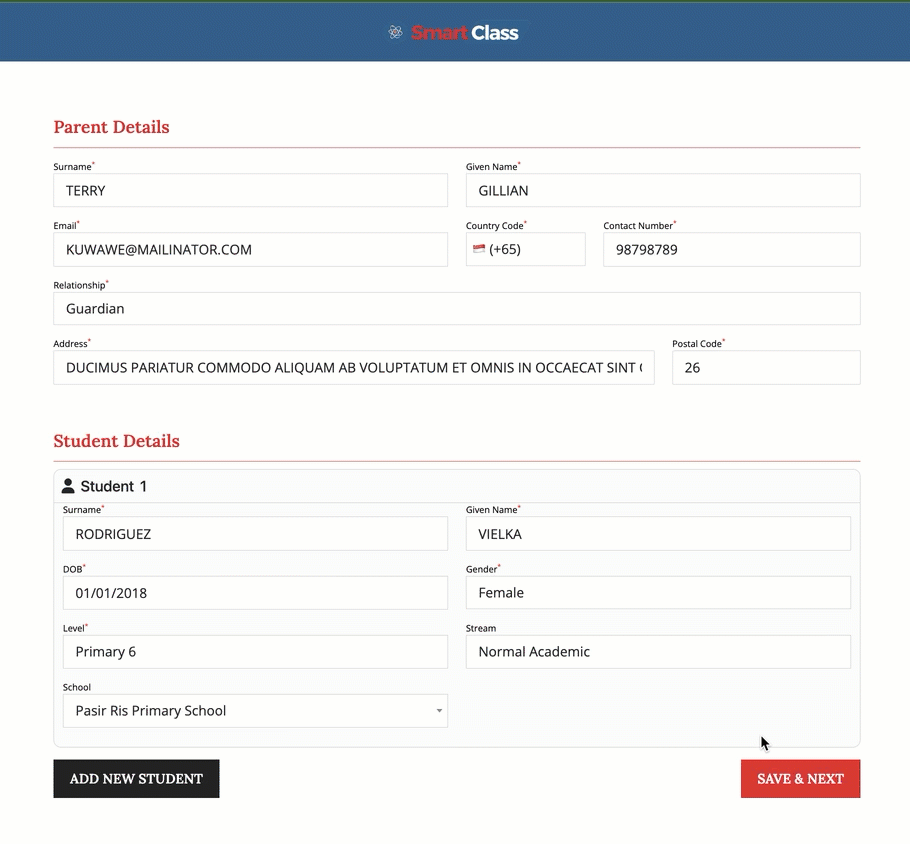
Administrator
The highest level of access, granting administrators complete control over the platform. They can manage users, create courses, and modify settings.
Instructor
Instructors have access to course management features, including creating assignments, grading quizzes, and communicating with students.
Student
Students can access courses they are enrolled in, submit assignments, and participate in discussions.
Guest
With our Online Tuition Software, you can keep track of student profiles, including attendance, performance, and communication history. Our software allows you to tailor learning experiences based on individual needs, fostering a supportive educational environment.
Promising Benefits of User Role Access Permission in SmartClass
Experience enhanced security and streamlined workflows with tailored access permissions for different users. This feature ensures that sensitive data remains protected while promoting efficient collaboration within your institution!
Enhanced Security
By restricting access to sensitive data and functionalities, we protect the privacy of our users and prevent unauthorized access.
Improved Efficiency
Granular access controls streamline workflows, allowing users to focus on their specific tasks without unnecessary distractions.
Compliance
Our user role access permission system helps us adhere to industry standards and regulations, ensuring a secure and compliant learning environment.
Flexibility
The system is highly customizable, allowing administrators to define custom roles and permissions to meet their specific needs.
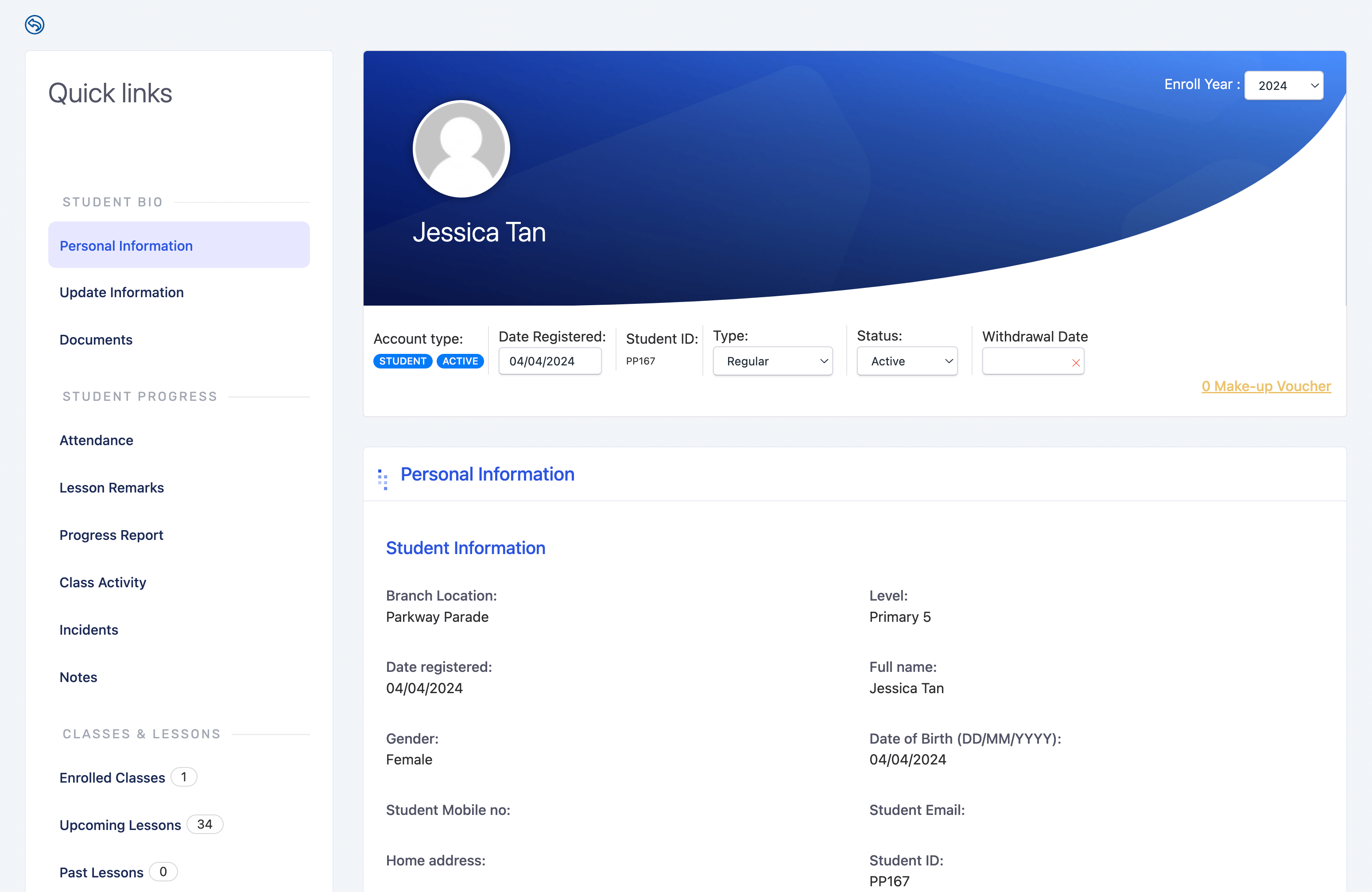
How User Role Access Permission Works in SmartClass
Step 1: Role Assignment
When a new user is created, they are assigned a specific role based on their role within the organization.
Step 2: Permission Granting
Each role is associated with a set of permissions that define what actions the user can perform.
Step 3: Access Control
The system enforces these permissions, preventing users from accessing features or data that they are not authorized to see.
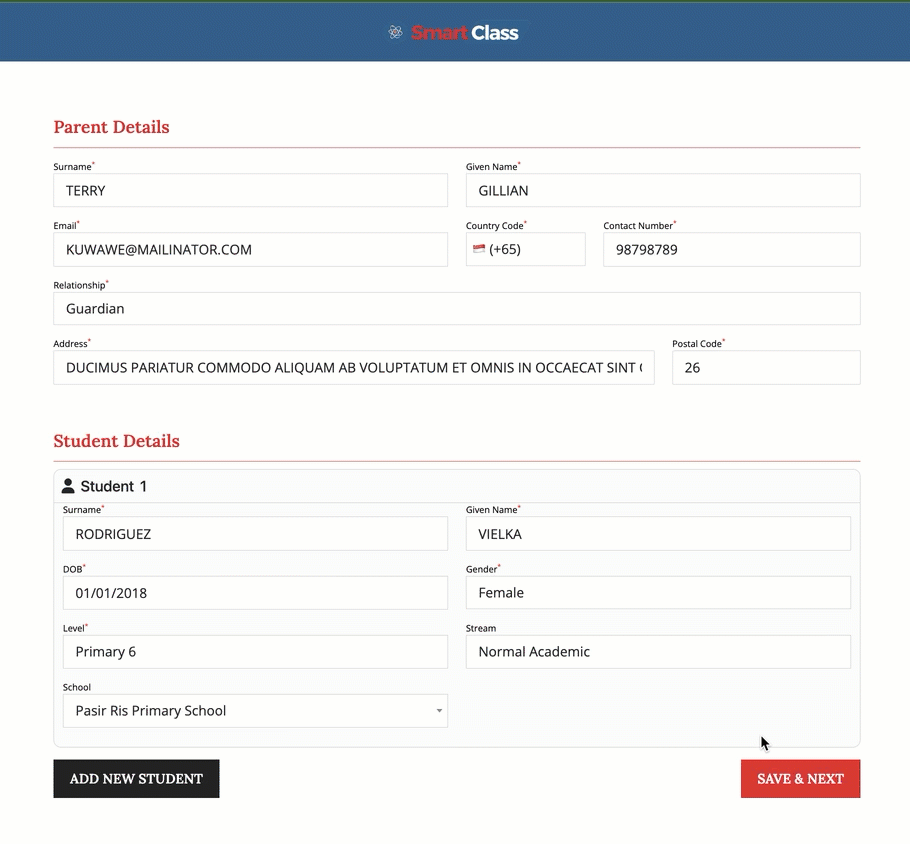
Why Choose Us
At SmartClass, we believe in providing a secure and efficient learning environment for all users. To ensure that only authorized individuals have access to appropriate resources and functionalities, we have implemented a robust user role access permission system. This feature empowers administrators to control who can access different parts of the platform, safeguarding sensitive data and maintaining a secure learning environment.
Book a Free Demo Now to Experience the Power of User Role Access Permission
At SmartClass, we are committed to providing a secure and efficient learning environment for all users. Our user role access permission system plays a crucial role in achieving this goal by ensuring that only authorized individuals have access to appropriate resources and functionalities. By following best practices and continuously improving our security measures, we strive to maintain the highest standards of data protection and user privacy.
Frequently Asked Questions
What is user role access permission?
User role access permission is a security mechanism that controls what actions a specific user can perform within a system or application. It involves assigning different roles to users, each with its own set of privileges and restrictions.
How can I ensure compliance with industry regulations using user role access permission?
To ensure compliance, you should:
- Document your role-based access control policies and procedures.
- Regularly review and update your policies to reflect changes in regulations.
- Conduct regular audits to assess compliance.
How can I grant temporary access to a user for a specific task?
You can grant temporary access by:
- Creating a temporary role with limited permissions.
- Assigning the role to the user for a specific period.
- Revoking the role once the task is completed.
How can I prevent unauthorized access to sensitive data using user role access permission?
To prevent unauthorized access, you should:
- Implement strong password policies and multi-factor authentication.
- Regularly review and update role permissions.
- Monitor access logs for suspicious activity.
- Educate users about security best practices.
How can I create a custom role for a specific group of users?
To create a custom role, you typically:
- Define the specific permissions required for the role.
- Assign the role to the appropriate users.
- Ensure that the role's permissions align with organizational needs.